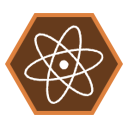Selecting and moving Embellishments
Selecting and moving Embellishments
Placing embellishments has led me to some time consuming hacking. I was able to figure out how to place barbs on the penis of my character, but I had to edited the \AppData\LocalLow\Fek\Rack 2_ Furry Science\savedata\*.rackCharacterData to place the embellishments that I wanted. I did it this way to place them exactly were I wanted. However, being able to do this in-game would be much better.
When on the character editor screen/Embellishments:
1) Allow to either place or select an embellishment. Give the user a toggel switch to either place a new embellishment or select an existing embellishment.
2) Am embellishment should be selectable. When clicking on an embellishment from the list it should highlight as selected. The embellishment on the character should also be highlighted to show it selected. Vise-vera; When clicking on an embellishment on the character, both it and the list item should be highlighted.
3) When an embellishment is selected, have the camera view move to the embelishment. Have the list of embelishments scroll to the selected embellishment.
4) Allow the selected embellishment to be moved to an adjacent vertex with fine controll. Use the numeric keypad, (or key letters-see below) to move the embellishment to the next available spot on the body. Option to keep the embellishment located to within the same body part or move it to an adjacent body part.
Key Letters:
u I o
j k l
m , .
5) Allow the selected embellishment to be moved into or out of body. Idea taken from Pickled_Cow: https://fek.userecho.com/communities/1/topics/291-additonal-embellishment-sliders
6) Camera movement. Allow for free camera movement to better see how the embellishment is being placed. Currently I can move the camera down, but when I zoom in the feet go off screen. Allow for the camera to rotate around the selected embellishment.
7) Add scroll bar to list of embellishments. Instead of using the scroll wheel to go through the embellishment list, which can become quite long, add a scroll bar to easily scroll to the section you want.
8) Keep/sort the embellishments to the bopy part they are connected to. Something that resembles a hierarchie folder structor. Allow for each body part section to be collapsable to shorten the list.
Head
-Horns
Hands
-Claws
9) Allow the embellishments to be renamed. If you have 10 claws, you can't tell right off which one is which.
Customer support service by UserEcho