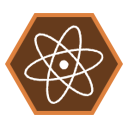There should be automatic options when editing lab
When you edit the lab, sometimes you want to put something against a wall as closely as possible, but have to constantly go back and forth until the object is finally against the wall. There can be a button that automatically props something against the wall in the mode before you click again to finalize the placement of the object, so basically the player can move the object left and right, but the object is to the wall at all times.
Also sometimes you want to align an object with another object, but you have to continuously place and remove it again and again like an OCD freak in order to place the object in virtual alignment to another object. For example, I always had trouble with ceiling lights- I wanted them to be linearly aligned with one another and not askew or off-alignment or something like that. This can also be the same for rack chairs or tables: some people don't mind one being somewhat more forward than the other, others do mind though. There should be a button for automatic alignment: place one object somewhere in a lab room, and then when placing another object, you can press the button to either make the second object automatically align with the first, or have a visible line on the floor where you can move the second object alongside the immovable first object, so the line rotates around the locked first object with the movement of the second object, and then you can place the second object at an alignment with the help of that visible line (whether you make that line perpendicular to a wall or 45 degrees to the wall or something). If you have a third object that you want to align with straight with the first and second objects, with the automatic alignment button, you can toggle the first two objects and automatically place the third object right before or after or in between the first or second objects, or use that line on the floor or ceiling as an alignment guide to help you place the third object somewhere with respect to another object.
Customer support service by UserEcho